|
Registration Help for Classes
All class registrations are done online only. If you need assistance in registering please call 352-369-5551
To register online:
- Find the class you want to register for in the listing of classes offered on the Registration Page.
- If you are a returning client Log in Using the same email you previously used and your assigned password. If you do not remember your pass word click on forgot password and follow instructions.
- If this is the first time you are registering for a class you do not have a log in. So follow along with the next step.
- Click on the Register button found with the class listing. Be sure you meet the class prerequisites.
- Enter your email. For returning clients use the same email you used previously.
- Hit Next
- Complete the registration form. Be sure to fill in all required fields and read and check the waiver.
- Hit Next This will take you to a payment screen. If paying on line select online payment. If paying via check, money order, voucher or canine cash select invoice me.
- For online payment complete your credit card information and select done. If you completed the registration correctly you will receive a confirmation of your registration via email.
- If paying offline and you have completed the registration correctly you will receive a pending confirmation email with a link to your invoice. Print your invoice and mail with payment to Betsy Powers 3306 N Eisenhower Ave Hernando FL, 34442. Once your payment is received your registration will be completed and you will receive a confirmation email. Payment must be received by registration closing date.
- If the class is full you will see a button "Join Waitlist" rather than "Register". Join the waitlist, we do our best to accommodate everyone.
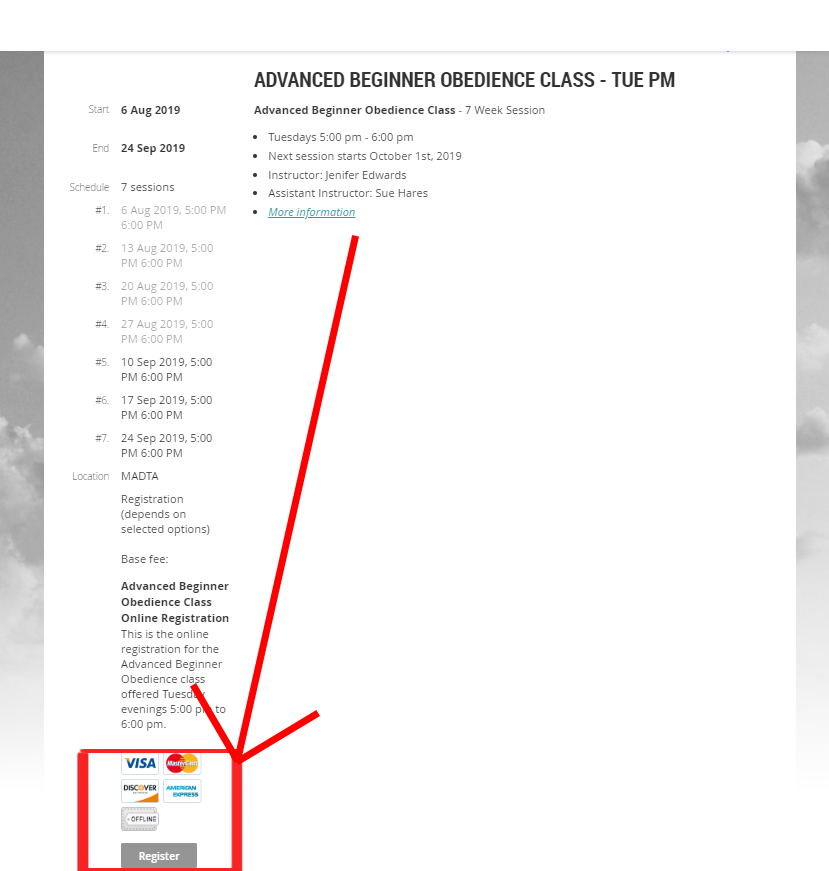
Any questions contact the Training Director Betsy Powers, email betsyp2014@gmail.com

